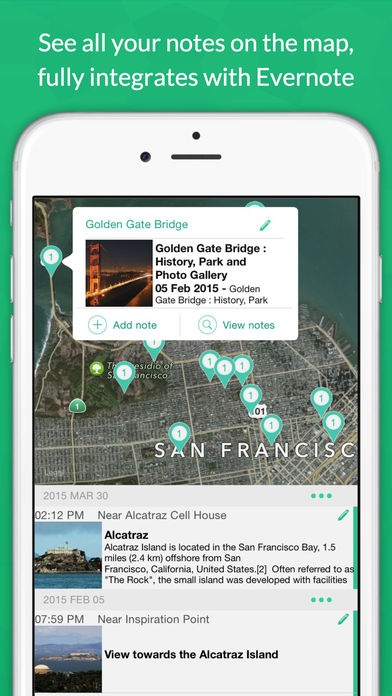IdeaPlaces - Maps for Evernote, Dropbox, Photos and Contacts 2.5.2
Free Version
Publisher Description
Your ideas know no why should your app? IdeaPlaces is the only app that uses geo-tagging to put your Evernote, Dropbox, Photos and Contacts info on the map. Plan and relive trips, map sales calls, scout sites and set detailed location-based reminders, all in IdeaPlaces. Featured by Evernote, IdeaPlaces makes creating and searching photos and notes a breeze. With Google Maps and Foursquare integration, IdeaPlaces offers a new way to: - create notes with location info that syncs fully with Evernote - take photos and add notes instantly - search and filter notes and photos by location, time, title, tags, and more - scan your data in map view - set up location reminders for any note - create, view or edit any Evernote note, automatically adding location info from Google Places and Foursquare - for IdeaPlaces Plus and IdeaPlaces Business users: full support of Evernote Linked and Business notebooks and tags and Evernote offline mode (requires in-app subscription) With one button and automatic importing, keeping your notes, photos and contacts in sync is fast, fun, and effective. Some of the interesting ways users have used IdeaPlaces are: - planning a vacation abroad (never miss a great site) - mapping sales calls (great for B2B and B2C users) - scout shooting locations (reduce your baggage, it s all in one spot) - shopping for a new home/apartment (simplify a stressful process) For a full list of features, stop by IdeaPlaces.com. If you add location based reminders IdeaPlaces will ask you to allow location access while in background. Be aware that continued use of GPS running in the background can dramatically decrease battery life. IdeaPlaces offers two subscription levels: * IdeaPlaces Plus: $2.99 monthly, $29.99 annually * IdeaPlaces Business: $4.99 monthly, $49.99 annually IdeaPlaces subscriptions offer: * Offline Maps and Evernote data * Access your Evernote Linked & Business notebooks * Different map type like Google Maps or Satellite/Hybrid views * Import all your contacts Price may vary by location. Subscriptions will be charged to your credit card through your iTunes account. Your subscription will automatically renew unless canceled at least 24 hours before the end of the current period. You will not be able to cancel the subscription once activated. Manage your subscriptions in Account Settings after purchase. Privacy policy: http://www.ideaplaces.com/privacy.html Terms of use: http://www.ideaplaces.com/terms.html Have a question, suggestion, or need a little help? Speak with us on: Facebook: http://www.facebook.com/ideaplacesapp Twitter: http://www.twitter.com/ideaplacesapp Website: http://www.ideaplaces.com Thanks for your support! We hope to hear from you about your experiences with IdeaPlaces! The IdeaPlaces Team
Requires iOS 8.0 or later. Compatible with iPhone, iPad, and iPod touch.
About IdeaPlaces - Maps for Evernote, Dropbox, Photos and Contacts
IdeaPlaces - Maps for Evernote, Dropbox, Photos and Contacts is a free app for iOS published in the Office Suites & Tools list of apps, part of Business.
The company that develops IdeaPlaces - Maps for Evernote, Dropbox, Photos and Contacts is IdeaPlaces Inc.. The latest version released by its developer is 2.5.2.
To install IdeaPlaces - Maps for Evernote, Dropbox, Photos and Contacts on your iOS device, just click the green Continue To App button above to start the installation process. The app is listed on our website since 2014-03-30 and was downloaded 5 times. We have already checked if the download link is safe, however for your own protection we recommend that you scan the downloaded app with your antivirus. Your antivirus may detect the IdeaPlaces - Maps for Evernote, Dropbox, Photos and Contacts as malware if the download link is broken.
How to install IdeaPlaces - Maps for Evernote, Dropbox, Photos and Contacts on your iOS device:
- Click on the Continue To App button on our website. This will redirect you to the App Store.
- Once the IdeaPlaces - Maps for Evernote, Dropbox, Photos and Contacts is shown in the iTunes listing of your iOS device, you can start its download and installation. Tap on the GET button to the right of the app to start downloading it.
- If you are not logged-in the iOS appstore app, you'll be prompted for your your Apple ID and/or password.
- After IdeaPlaces - Maps for Evernote, Dropbox, Photos and Contacts is downloaded, you'll see an INSTALL button to the right. Tap on it to start the actual installation of the iOS app.
- Once installation is finished you can tap on the OPEN button to start it. Its icon will also be added to your device home screen.